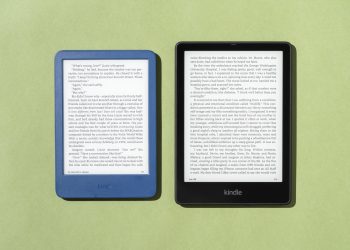A mousepad is a necessary piece of equipment for anyone using a desktop computer. Personalizing your mousepad can be enjoyable. Making your own will allow you to customize the size to fit your desk space and decorate it as desired.
Creating the Base of Your Mousepad
Select a piece of cardboard.
To get the desired size for your mouse pad, measure and cut it. A typical mouse pad measures around 8″ by 10″, but you can adjust the dimensions to suit your needs.
Instead of using flat cardboard, use corrugated cardboard as it offers a layer of cushioning.
You may easily cut the base of your pad from the side of a cardboard box if you happen to have any lying around.
You can glue a couple pieces of cardboard together to construct the basis of your mousepad if the cardboard you have isn’t thick enough for the one you desire.
You can also use a piece of foam core in place of the cardboard.
Make your base non-slip.
When using your mousepad, you don’t want it to slip around on your desk.
For the bottom of your mousepad, you can use non-slip liners from shelves and drawers. Simply trim it to fit your mousepad’s base size. Stores like Target, Walmart, Lowes, or Home Depot have this kind of liner.
Use glue to connect the liner if you don’t purchase the adhesive variety.
As an alternative, you can use the same method to a small portion of rug liner.
Put a strip of double-sided tape on each corner of your pad for a cheap, household nonstick substitute. When you have finished building your pad, add your tape.
Cut a sheet of thin self-adhesive foam padding.
This will provide your mouse with a smooth surface to work on and should be the same size as your cardboard.
To ensure that all the sides match up, place your foam directly on top of the cardboard surface.
Once the foam has been cut, take off the paper covering the adhesive and place it over the top of the cardboard. You should glue the foam in place if the foam you find doesn’t have adhesive.
This kind of foam should be available at any craft or hobby store.
It will still work as a mousepad if you choose not to use foam, so simply leave the cardboard plain.
Adding the Decorative Top Layer
Choose a design.
Making your own mousepad allows you to modify it to fit in with your workstation, which is its beauty.
Choose whether you want a picture, a solid color, or a pattern.
Find your material.
Select a material for your mousepad’s ornamental top layer once you’ve decided on your design.
Keep in mind that you want your mousepad to remain level and smooth to allow for easy mouse movement.
For photos, all you need is a printed sheet of paper with your selected picture on it.
It is important to use a photo that is the same size as your mouse pad when using one, as opposed to centering a smaller photo.
You can use wrapping paper or wallpaper if you’d rather have a pattern. Cheap leftover wallpaper that’s ideal for crafts can be found at thrift stores.
Cut to size.
Regardless of the material you select, it must be cut to fit the base of your mousepad.
It should have perfectly rounded edges and match the exact size of the top of your foundation.
Attach your decorative top to your mousepad.
You should sew your cloth or paper top to the foundation after cutting it to size.
For paper topping, white glue or mod podge work well. Simply apply a thin, even coating of glue to the foundation with a paintbrush, and then smooth on the top layer of paper.
For optimal results, utilize spray adhesive or fabric glue if you are working with fabric.
Steer clear of hot glue since it will cause bumps in your mouse pad.
Cover the top with clear contact paper.
The transparent contact paper will shield your design and facilitate seamless mouse navigation.
Your contact paper should first be cut to size. After that, remove the backing and put it on your mousepad. Make sure all air bubbles are gone.
A ruler’s side can be used as a smoothing tool.
You can use opaque contact paper with a preprinted design if you’d prefer not use the ornamental paper or fabric.