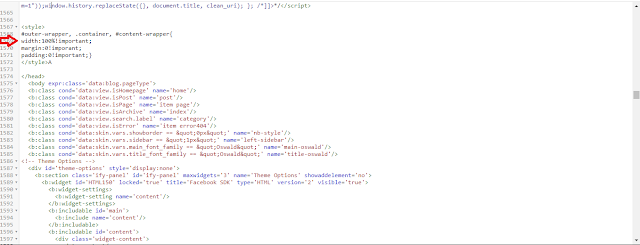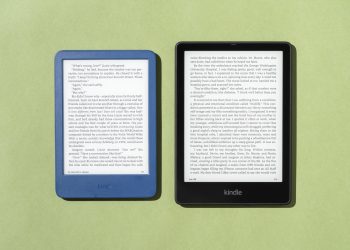Many custom templates for Blogger offer various customization options, but most lack an edge-to-edge full-screen view.
Due to that many bloggers struggle to make their Blogger/Blogspot blog full width to cover the entire screen.
Method 1: Overriding The Existing CSS
Although this first fix methods will definitely work without doubting, but incase it is not work with your templates, so proceed to the next section for a comprehensive tutorial on making a full width blogger template.
Go to Blogger –> Theme –> Edit HTML and search for </head> using CTRL+F or go to the top-left search area and type </head> in other to locate </head> in the template.
Paste the following code just above the </head> tag: and save your work.
<style>
#outer-wrapper, .container, #content-wrapper{
width:100%!important;
margin:0!imporant;
padding:0!important;}
</style>
Check your website, then you will see it that it has been turned into full width of your desire.
*NOTE: You can adjust the width percentage to you preferred percentage. For example you can decide to use only 98% width of your blog/website area.
Method 2: Adjust The Row Value
Go to Blogger –> Theme –> Edit HTML and copy the full code in your theme, by using CTRL+A to heighlight and CTRL+C to copy the entire code.
Open Notepad and paste the code.
Press CTRL+F and search for “.row” (without include quote in the search)
Look for the line where the width of the row is defined. Replace the width value of the row with 100%, i.e. .row{width:100% or exact percentage you like it to be}
Now copy the whole code from Notepad with CTRL+A and CTRL+C. And replace it with the entire code in you blogger theme template.
Then check you website, you will see it being changed into you desire full width.
You are free to contact us, if it is still doesn’t clear to you to achieve the task.